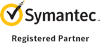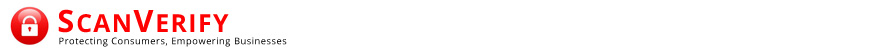
By S. Bronstein Vulnerability Scan ABSTRACT A vulnerability scan is an automated process to find vulnerabilities (or security holes) in a network environment. A network can be internal (LAN) or external (an website server). The results of a vulnerability scan alert the network administrator of ways a potential hacker could break into or disrupt a system. It is a preventive tool. After seeing the results, it is up to the administrator to understand them and to take appropriate action. Since running a network or a server is a task for advanced users, people with limited knowledge of servers / networks could have a tough time reading the results. INFORMATION A VULNERABILITY SCAN PROVIDES ScanVerify.com vulnerability scan for an IP address (or server, since an IP address belongs to a server), provides a good amount of information. A lot of this information is simply useful in terms of knowing how your server operates. It gives a directory structure of the server (list of directories), type of server software run (Apache, Windows Server, Exchange, etc), SSL information, open and closed ports, various plugins running. If it detects any vulnerabilites, it will list them also. Common vulnerabilities include ability to run external server-side applications (Perl, ASP), unprotected sensitive directories, open ports that shouldn't be open. The actual list of potential vulnerabilities is very large and simply would not fit in this article. WAYS TO PROTECT AGAINST HACKERS 1) Guard your login information The most common way hackers gain access to sensitive information is still by means of somehow obtaining appropriate login information: username and password in most cases. The best thing you can do is guard that information, never share it with anyone, make it hard to guess and change it frequently. Get in place measures to prevent hackers from running password guessing programs. A good way to do that is to lockout a user after a number of failed attempts. 2) Do not keep sensitive data on an external network By external I mean the one that is exposed to the Internet. This greatly increases the number of potential intruders. If you have any extremely sensitive data, such as credit card numbers, consider not storing them, or storing them on a harddisk of a personal machine, not a web server. 3) Monitor logins Get software in place to monitor time, IP, user/pass and time of every user who has logged in. Then, in case there is any disruption, it will be easier to find the culprit. 4) Keep backups. No matter how well your security is, there is always a risk things can go wrong. It could be a hacker, or it could simply be hardware crash. It is always a good idea to keep recent and easily accessible backups. For large networks, the RAID system works best. |